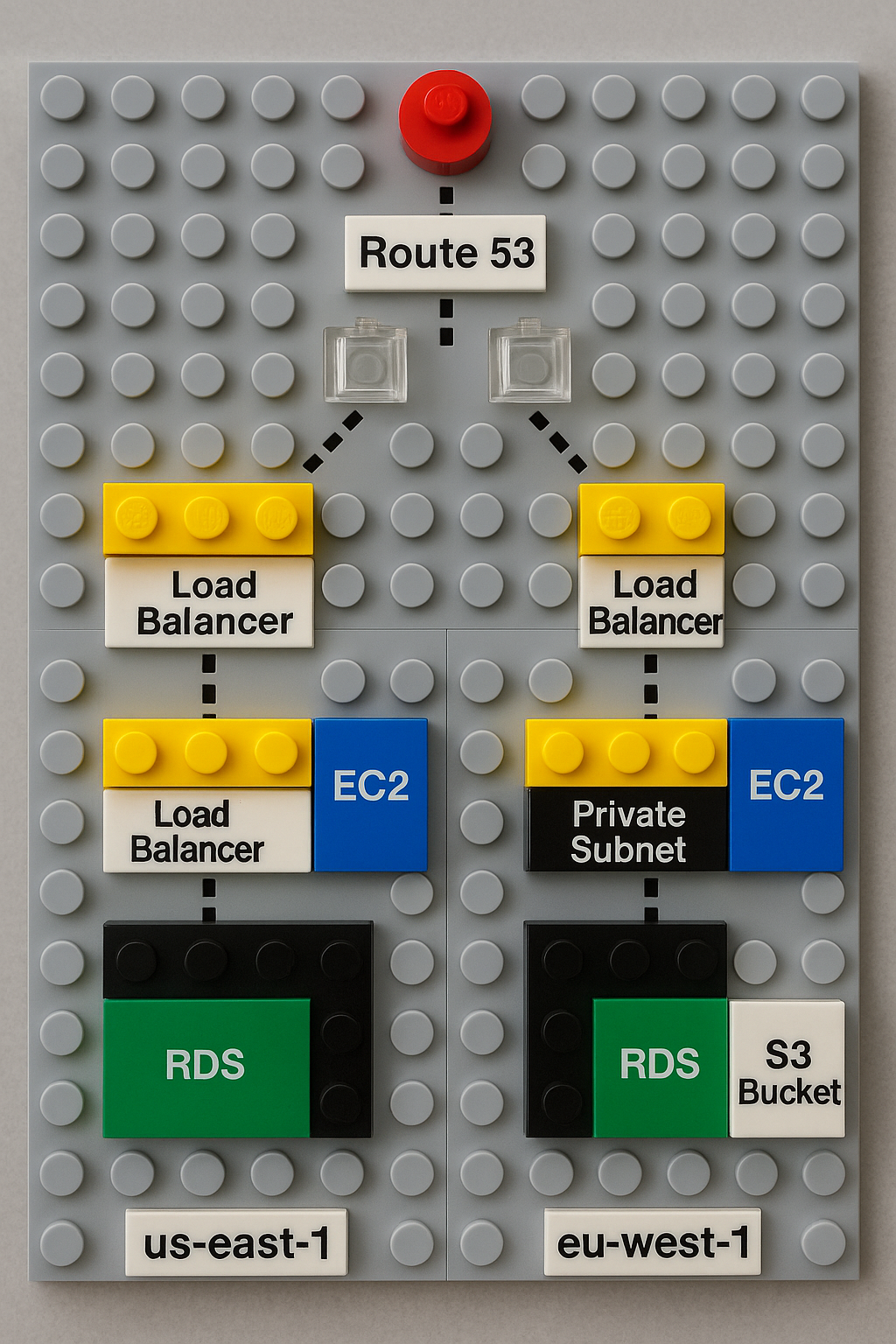As a former cloud and infrastructure architect, I lived and breathed complexity and difficult problems to solve. From multi-region deployments to decoupled microservices to hybrid security postures, my daily work revolved around making sense of large, dynamic systems. But no matter how advanced our tools get—or how many whiteboard markers I burn through—there’s one surprisingly effective method I keep returning to for early-stage architectural design: Lego.
Yes, *that* Lego. Those amazing, colorful bricks you probably haven’t touched since you were a kid—or maybe, like me, you continue to build whenever you get the chance.
At first glance, using Lego for technical architecture might sound silly or even a little gimmicky. But once you try it, it clicks (literally and metaphorically). Lego is tactile, physical, and delightfully constrained. It offers just enough abstraction to model real systems without getting lost in technical noise.
I’ve used Lego to model distributed systems, explain network segmentation to stakeholders, map data flow across microservices, and even simulate failover scenarios in high-availability cloud architectures. And I’m not alone—more and more architects, agile coaches, and design thinkers are reaching for hands-on materials when tackling thorny design problems. I haven’t met anyone else in-person doing this, but a simple internet search reveals a huge assortment of people and companies leveraging LEGO as a foundational tool to help them innovate and solve issues.
The Power of Constraints
Digital tools can be overwhelming because they offer *too much* flexibility. With unlimited shapes, colors, and configurations, it’s easy to disappear down rabbit holes of over-engineering or complicated UX.
Lego introduces constraints in a way that supports focus. Each piece represents something: a service, a database, a user, a boundary, a dependency. You only have so many bricks in so many shapes, so you’re forced to simplify. You think in terms of essential components and their relationships, which is exactly what good systems thinking requires.
When you’re working with bricks, you naturally start asking questions like:
* What’s the minimum structure here?
* How do these components interact?
* What happens if I remove this block?
* How can I modularize this part of the system?
You’re thinking like an architect—just without the diagram fatigue.
It’s Not Just for Architects
One of the biggest wins with Lego modeling is how quickly it flattens the conversation. You don’t need to be a cloud architect or a Kubernetes wizard to understand a Lego model. Product owners, QA engineers, exec sponsors, or even finance stakeholders can immediately engage with a physical model in ways that PowerPoint or Visio never invite.
I’ve used Lego in early-stage design workshops where the goal was simply to *talk about the system* without getting hung up on syntax or tooling. Once we’ve physically built out a few scenarios—production, failover, scaling, integration—we capture the outcome in photos or document them in more formal architecture diagrams. But the Lego gets the ideas flowing.
Modeling Systems with Lego: Real-World Examples
Here are a few ways I’ve used Lego in actual projects:
Microservices Modeling: Each brick represents a service. Different colors for different domains, and stacked bricks represent dependencies or shared libraries. It becomes a powerful way to show coupling.
Disaster Recovery Scenarios: Remove a region brick. What breaks? What stays online? What reroutes? How do we rebuild? All of this can be done in five minutes on a table.
Security Zones and Network Segmentation: Use baseplates to represent zones (public, private, DMZ, etc.), and connect services with different colored “pipes” (think Technic connectors). It immediately clicks.
Data Flow Visualization: Trace how a request moves through your platform, using arrows or even minifigs as data packets. It’s fun, and surprisingly effective.
Team Ownership and Boundaries: Show who owns what by labeling Lego groups with team names, highlighting handoffs, dependencies, and potential bottlenecks.
These sessions usually start informally but end with deep insights. People remember the discussions because they were engaged—not just nodding at another Jira board.
What Lego Does That Diagrams Can’t
Architecture diagrams are great. I live in Lucidchart, draw\.io, and PlantUML. But they often require prior context and familiarity with notation. Lego offers something diagrams don’t: immediacy
With physical models:
- * People move around and collaborate more naturally.
- * They can physically *touch* the architecture—literally breaking down or building up systems.
- * There’s more room for “what if” experimentation without worrying about redrawing anything.
- Plus, it’s just more *fun*. And fun fuels creativity.
Getting Started with Lego for Architecture
If you’re curious to try this, don’t overthink it. Start small. Here’s a quick starter kit idea:
- A baseplate (your environment or context)
- Standard bricks (services, databases, etc.)
- Flat plates (interfaces, APIs)
- Different colors for different domains (e.g., red = backend, blue = frontend)
- Minifigs or flags for user personas or team ownership
- Labels made with masking tape or sticky notes
Use what you have. The goal isn’t precision—it’s insight. You’ll be surprised how quickly a messy problem starts to feel manageable once it’s built in 3D.
Lego as a Thinking Partner
What I love most about using Lego is that it transforms architecture from a solitary activity into a collaborative, visual, and tangible process. It gets people thinking together. It gets teams aligned—not just on the tech, but on the *why* behind the architecture.
I’ve seen teams come out of a Lego workshop with more shared understanding in 60 minutes than they got from six weeks of Jira tickets and solution docs. That’s the power of thinking with your hands.
Want to Go Deeper?
Here are five Lego-inspired topics I considering writing about in upcoming posts:
🧱 How to Facilitate a Lego Architecture Planning Session (Even with Non-Tech Stakeholders)
🌐 Modeling Security Zones and Access Control Using Baseplates and Bricks
🔁 Simulating Failure and Recovery: Lego Stress-Testing for Your Design
🧑🤝🧑 Visualizing Team Topologies with Lego: Boundaries, Ownership, and Flow
🚧 Using Lego for DevOps and CI/CD Pipeline Design
So next time you’re stuck on a tricky architecture challenge—or trying to get a cross-functional team aligned—put down the diagramming tools and reach for the bricks. Architecture is all about structure, connection, and flow. Lego just makes that visible.